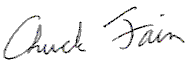Hi
,
Thanks for your purchase. To start using League Manager...
-
Go to your new league website at...
-
Click the "Sign in"" button...
Your sign in information:
Email:
Password:
Getting started...
To quickly learn how to use League Manager click...
See Quick Tutorial
(http://golfsoftware.com/help/lmw/LMTutorial.pdf)
More...
The initial league is the "Sample League". Feel free to experiment with this league.
When you are ready to create your own league...
-
Click "Administer league" button.
-
On main menu, select ""Leagues"
-
Click "+ Add league".
See Quick Tutorial for details.
Sincerely,
The GolfSoftware.com Team
Sales: 919-460-7424 (sales@golfsoftware.com)
Help: 919-460-1628 (help@golfsoftware.com)
P.S.
Please print this page for your records.
Also check your email at
for a copy of this information and a purchase receipt.